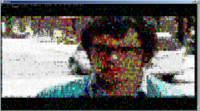ASCII art movies on Solaris: Difference between revisions
m (New page: After [http://liquidweather.net/howto/index.php?id=74|reading about Linux] users watching ASCII video, I decided to do the same on Solaris. I wanted to by able to watch the video in my Cy...) |
mNo edit summary |
||
| Line 19: | Line 19: | ||
</geshi> | </geshi> | ||
[[Image:fotc.png]] | [[Image:fotc.png|thumb|200px|left|Flight of the Conchords]] | ||
Revision as of 23:35, 25 March 2009
After about Linux users watching ASCII video, I decided to do the same on Solaris. I wanted to by able to watch the video in my Cygwin rxvt terminal over ssh. It was a bit tricky, as I'm not running X. But that's kinda the point of ASCII - you shouldn't need an X Server.
I was able to get it work with gcc 4.3.0, creating 32 bit binaries on Solaris 10 x86. The following were my config flags.
<geshi lang="bash"> tar xvf libcaca-0.99.beta16.tar.gz.tar export LIBS="-lsocket -lnsl" ./configure --prefix=${HOME} --disable-ruby --disable-x11 --enable-ncurses
tar xvf aalib-1-1.4rc4.tar.gz ./configure --prefix=${HOME} --with-x11-driver=no
make install
- I had to change some of the infinity values. The Solaris macros return a function, so putting the function in parens seems to help.
vi nellymoserenc.c vi libmpcodecs/ve_lavc.c export LIBS="-lsocket -lnsl -laa" make clean && bash ./configure --disable-3dnow --prefix=${HOME}/mplayer --disable-xvr100 --enable-caca --enable-aa --disable-x11 && make </geshi>