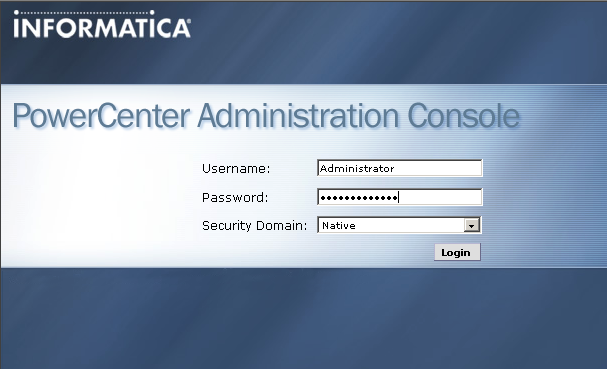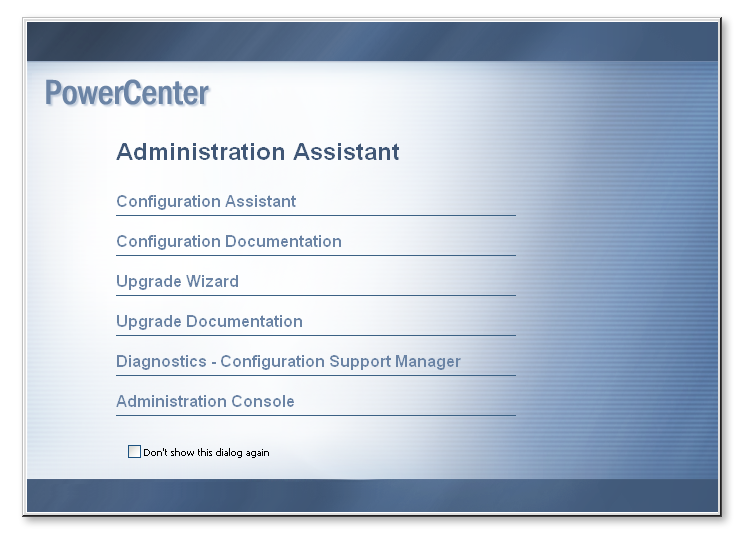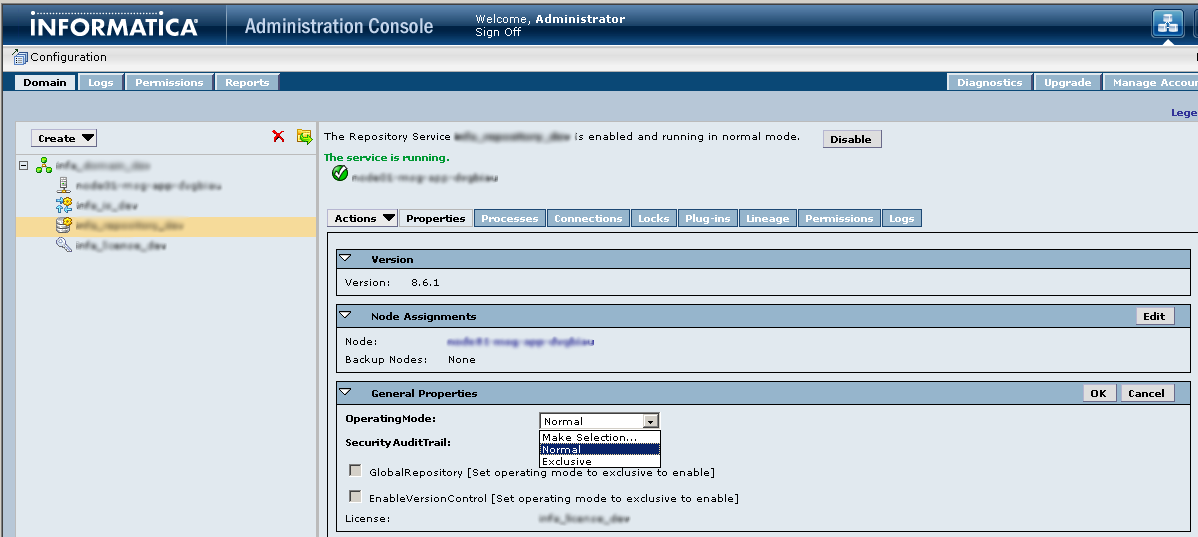Enable Informatica Versioning: Difference between revisions
m (Created page with 'To enable versioning for an existing PowerCenter repository do the following: # Open the Administration Console (web browser) File:informatica_admin_console.PNG # Go to the …') |
mNo edit summary |
||
| Line 1: | Line 1: | ||
To enable versioning for an existing PowerCenter repository do the following: | To enable versioning for an existing PowerCenter repository do the following: | ||
* Open the Administration Console (web browser) | |||
[[File:informatica_admin_console.PNG]] | |||
* Go to the Repository Service | |||
[[File:informatica_admin_assistant.PNG]] | |||
* Under General Properties change the Operating Mode from Normal to Exclusive Mode | |||
[[File:exclusive_mode.png]] | |||
* Click Enable Version Control in the General Properties | |||
* Change the Operating Mode back to Normal. | |||
[[Category:Informatica]] | [[Category:Informatica]] | ||
Latest revision as of 22:05, 5 August 2009
To enable versioning for an existing PowerCenter repository do the following:
- Open the Administration Console (web browser)
- Go to the Repository Service
- Under General Properties change the Operating Mode from Normal to Exclusive Mode
- Click Enable Version Control in the General Properties
- Change the Operating Mode back to Normal.