Geocode HIT
The purpose of the HIT is to help match a databases of address to exact GPS coordinates. These coordinates will then be used by a mobile application to help people see what venues are nearby.
Unfortunately, both the input addresses and existing databases are not perfect. Simple addresses can be automatically geocoded with a high degree of accuracy. Many addresses are relative locations, or are inside mall's and shopping centres.
Example: <geshi> Siggi's at the Port Office Cnr Edward and Margaret Streets Brisbane QLD 4000 Australia 07 3221 1999 </geshi>
In Australia, 'Cnr' is used to abbreviate corner. So, one is looking for an address whose pin is at the corner of Edward and Margaret Streets. The choices are:
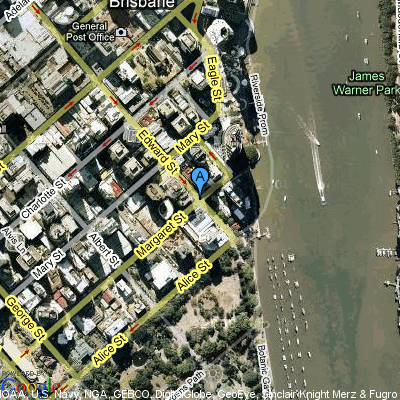
(A) |
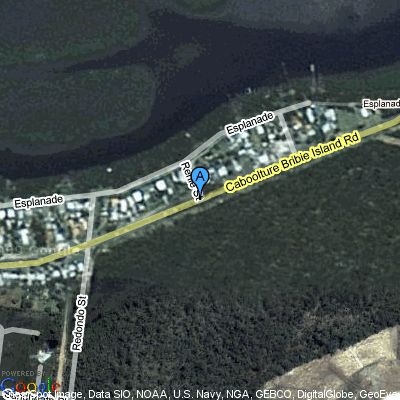
(B) |
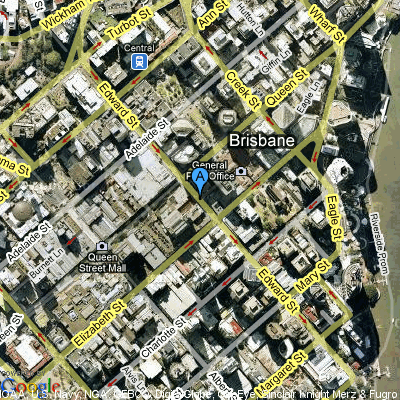
(C) |
(D) None of the locations are very close. |
In the above example, the correct choice is A, because the pin is on the corner, and it is clearly in Brisbane. B is a distractor, and is obviously wrong. D is not correct because there is a location close enough for a person to find the address using a GPS mobile phone.
Hints:
- Each image is linked to a full map. Click and the image, and zoom in/out as needed. Sometimes you need to zoom in to see small streets, and other times you need to zoom out to see if the pin is in the right area.
- The most accurate method is to find the venue's website, and then match the map on their website to an image.
- For shopping malls, try to find something which looks like a mall, and has a matching city.
- Often you can Google, and find the venue's website. On the website they usually have a map. Find the image which matches their map.
- Every HIT has one distractor. The distractor is obviously wrong. Select the distractor and you won't get paid for the hit. Select it too many times and you'll get banned.
- For New Zealand addresses, try searching http://www.wises.co.nz/
it means you've done your limit of hits for the day. Google limits the number of maps a single person can request. Wait until tomorrow, and there may be some more hits for you.
If you see a blank image:
it means Google doesn't have a satellite image for that area. Click the image to view a full Google Map, which you can either zoom out, or only view the streets.

