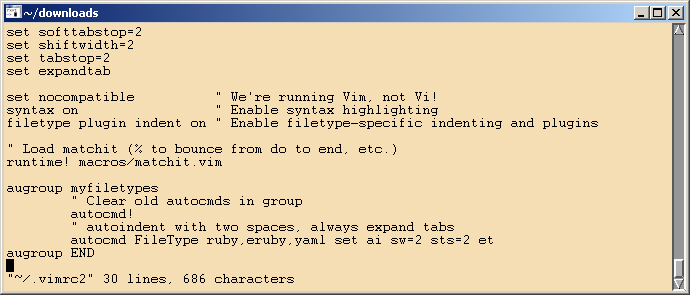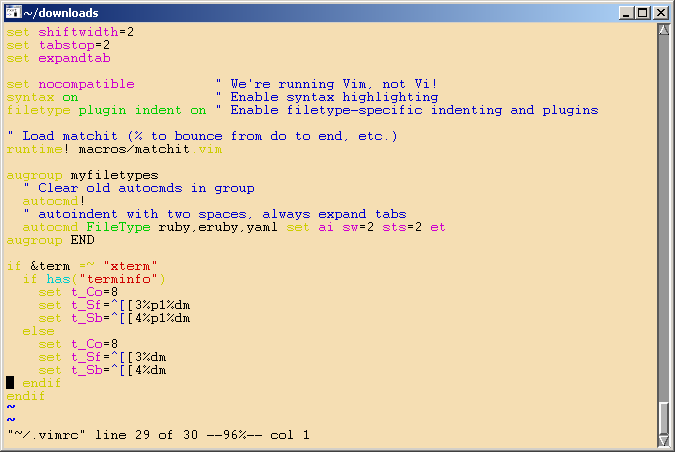Vim Solaris 5.8
I'm stuck using an ancient Solaris host, which I think has vi 1.0 bundled with it. I usually have several xterms connected to this host, and I wanted to get a modern version of vim working with proper syntax highlighting. Sometimes I connect via putty, but these days I seem to be using mostly a Cygwin compiled rxvt.
The trick to get color working seems to be adding the right lines to your .vimrc file. The how to is found here:
http://vimdoc.sourceforge.net/htmldoc/syntax.html#xterm-color
The key thing to notice is that you have to replace the <Esc> with Ctrl-V Escape characters.
Here's what my ~/.vimrc looks like before adding the above lines,
And here's the after image:
This 'problem' only seems to affect Solaris hosts.