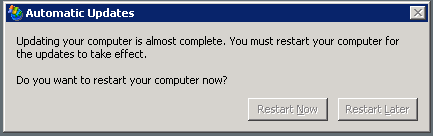Windows Tips: Difference between revisions
(→Tips) |
m (→Logged in user) |
||
| Line 50: | Line 50: | ||
</pre> | </pre> | ||
<h4>How to find in the logged in user of a Windows XP SP2 Machine</h4> | |||
The above used to work fine, until SP2 came about, and by default disabled the messenger service. Here is a way to figure it out, with only user level permissions. | The above used to work fine, until SP2 came about, and by default disabled the messenger service. Here is a way to figure it out, with only user level permissions. | ||
Revision as of 12:55, 28 September 2006
Defrag XP from the command line
If your normal login account does not have administrative priveledges on your machine, you can't run the defragmenter. If you have a seperate login account, you can run it from the command line like this:
%SystemRoot%\System32\cmd.exe runas /user:kbcfp\eggebr_admin %SystemRoot%\System32\dfrg.msc
Run the add/remove programs:
rundll32.exe shell32.dll,Control_RunDLL appwiz.cpl
WTF Popup
My cygwin (bash) prompt
export PS1="\[\e[32m\]\h\[\e[0m\]@\[\e[34m\]\W$\[\e[0m\] "
What Processes on Windows Are Running
Command Prompt Here
Merge this into your registry:
Windows Registry Editor Version 5.00 [HKEY_CLASSES_ROOT\Directory\shell\OpenNew] @="Command Prompt Here" [HKEY_CLASSES_ROOT\Directory\shell\OpenNew\Command] @="cmd.exe /k cd %1"
iTunes
It seems that when installing iTunes 6.0.2 you have to stop your Cgywin services. I run sshd & cron. For other applications, iTunes asks you to shut them down first. I'm a little concerned that I have to close Microsoft Money in order to install iTunes.
How to check access to Shared Resources Useful to find out who has a file open.
Software
- Unix Utilities Common utilities like grep compiled as Win32 executables.
- PrimoPDF Free PDF Creator. Convert to PDF from any application by simply 'printing' to the PrimoPDF printer - it couldn't be easier! It's not trialware or shareware. It runs with no ads, and it's very simple.
Logged in user
Find a user's computer name and IP address with their username:
net send someuser "" > null nbtstat -c ... find their login with <03> netstat -A theirip
How to find in the logged in user of a Windows XP SP2 Machine
The above used to work fine, until SP2 came about, and by default disabled the messenger service. Here is a way to figure it out, with only user level permissions.
You can still use 'ping -a' to get a hostname from an IP. Next, open regedt32 and select 'Connect to network registry...'. Enter the name of the computer and connect. You'll see the remote computer, and two keys:
* HKEY_LOCAL_MACHINE * HKEY_USERS
You won't have access to open HKEY_LOCAL_MACHINE, and you'll only get to browse the top of HKEY_USERS. However, from here, you should see the SID of the logged in user. This will look like 'HKEY_USERS\S-1-5-21-1547161642-1958367476-1801674531-21293'. Right click and copy this key.
Now, you just need to find out the username for this SID. Download the free sidtoname tool.
You can run the tool like this:
C:\Documents and Settings\eggebr>sidtoname HKEY_USERS\S-1-5-21-1547161642-1958367476-1801674531-21293 SidToName V02.00.00cpp Joe Richards (joe@joeware.net) March 2003 [User]: KBCFP\eggebr The command completed successfully.