I purchased of pair of LED flood lights for my home from Amazon. I’ve looked at the Philips Hue lights which look nice but are very expensive ($330). The Novostella were $35 each when I purchased them. The main problem with lights like this is they come with an app, and they can only be controlled from that app or applications which work with it’s cloud account. Changing the firmware should be easy and would allow it to work with any app or home automation system.

They appear to be ESP8266 based, so I should be able to flash them OTA using Tuya OTA. I used my Raspberry Pi 3 for the OTA flashing following this guide. The only issue I ran into is I plugged my lamp in too soon as it went out of the flashing light mode. There are no switches on the lamp, so the procedure is to plug in, unplug, plug in, unplug, plug in. Then it will resume blinking and the OTA software will work.
I found it’s quite important to attach the antennas before starting, otherwise, it may work but will be quite slow.
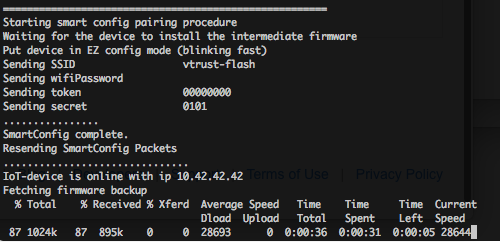
I checked my router for the device in the DHCP and connected to the web server. I setup the template as follows:
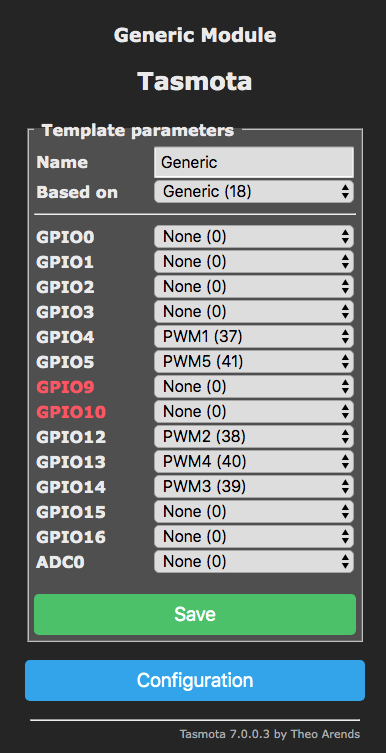
{"NAME":"Generic","GPIO":[0,0,0,0,37,41,0,0,38,40,39,0,0],"FLAG":0,"BASE":18}The web UI lets you adjust the brightness and the white balance, but not the color. I tested the color command and got a nice blue:
Color 1845FF0000
Next, I wanted to connect to SmartThings. I installed this DHT https://github.com/GaryMilne/Tasmota-RGBCCT-DH-for-SmartThings-Classic-with-MQTT
I forked and installed the “Holiday Color Lights” SmartApp to automate changing the color of the lights with the season. It needs some work to be able to handle relative dates, like Fourth Thursday of the month. I modified it to use “white” for default when there isn’t a holiday.
I think the end result looks pretty good. I’ll be ordering two more of these.

